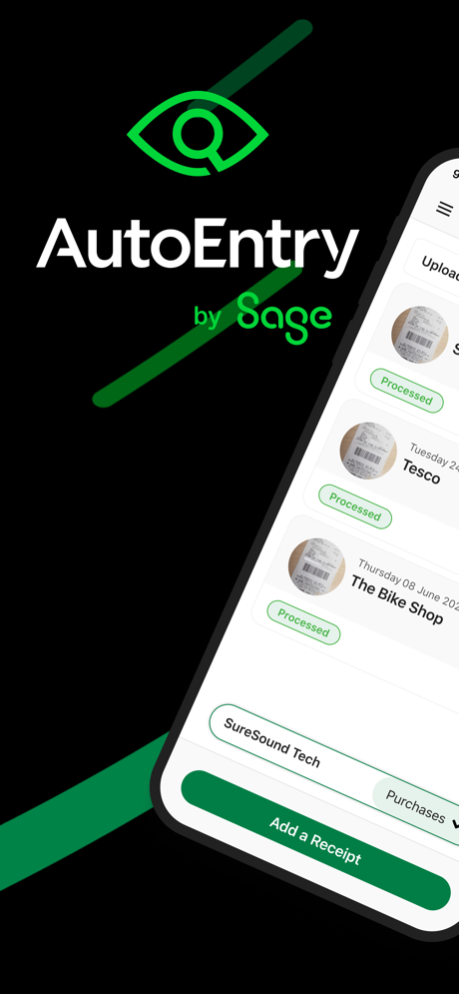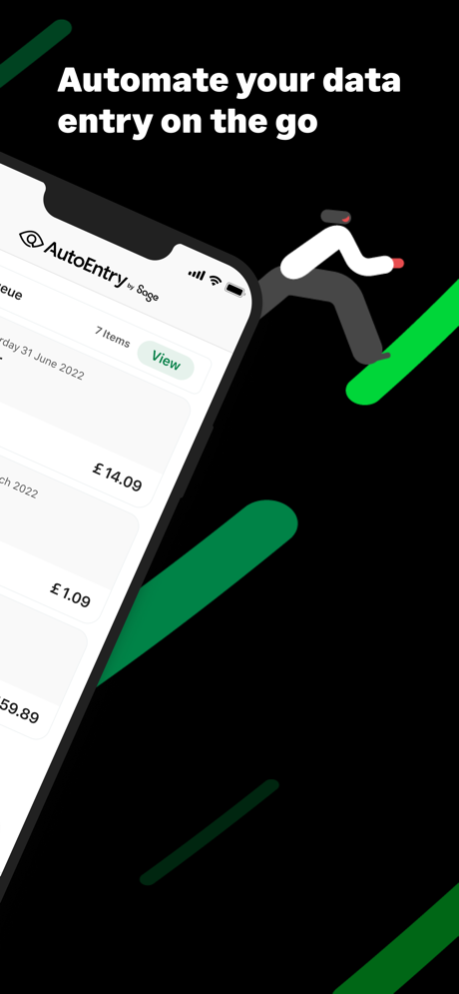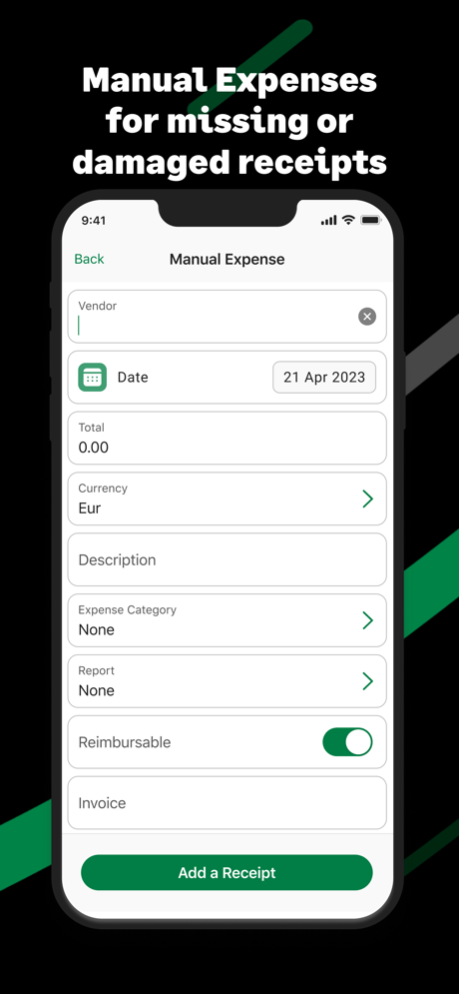AutoEntry 4.5.0
Continue to app
Free Version
Publisher Description
AutoEntry automates data entry by accurately capturing, analysing and posting all of your invoices, receipts, expenses and statements into your accounting solution.
With the AutoEntry mobile app, you can snap and capture invoices and receipts on the go, then edit and split the resulting expenses, and even create Expense Reports to add them to and submit for approval!
*Please Note: You must be an existing AutoEntry user to log in to this app.
AutoEntry seamlessly integrates with Sage, Xero, QuickBooks, FreeAgent, Kashflow, Reckon and more.
Mar 7, 2024
Version 4.5.0
What's New in v4.5.0:
Image Improvement Magic:
Tired of pesky blurry images? Fear not! Now, with the "Replace" option on the image preview screen, you can easily swap out any less-than-perfect pictures for better ones.
Bug Squashing:
We've gone on a bug-squashing spree to ensure a smoother experience for all users.
Under-the-Hood Tune-Up:
Our tech wizards have worked their magic behind the scenes to optimize performance and keep things running smoothly.
About AutoEntry
AutoEntry is a free app for iOS published in the Accounting & Finance list of apps, part of Business.
The company that develops AutoEntry is Sage Global Services Ltd. The latest version released by its developer is 4.5.0.
To install AutoEntry on your iOS device, just click the green Continue To App button above to start the installation process. The app is listed on our website since 2024-03-07 and was downloaded 37 times. We have already checked if the download link is safe, however for your own protection we recommend that you scan the downloaded app with your antivirus. Your antivirus may detect the AutoEntry as malware if the download link is broken.
How to install AutoEntry on your iOS device:
- Click on the Continue To App button on our website. This will redirect you to the App Store.
- Once the AutoEntry is shown in the iTunes listing of your iOS device, you can start its download and installation. Tap on the GET button to the right of the app to start downloading it.
- If you are not logged-in the iOS appstore app, you'll be prompted for your your Apple ID and/or password.
- After AutoEntry is downloaded, you'll see an INSTALL button to the right. Tap on it to start the actual installation of the iOS app.
- Once installation is finished you can tap on the OPEN button to start it. Its icon will also be added to your device home screen.